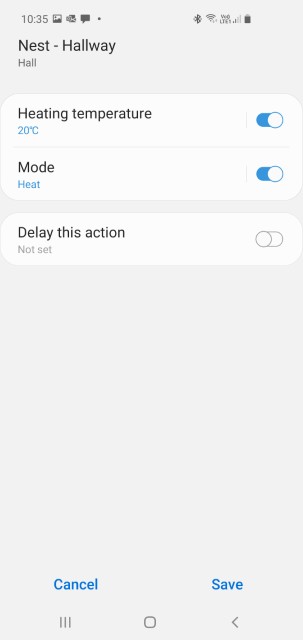One minute
Google Nest SmartThings Integration
Google Nest is now officially supported on SmartThings, until now I’d been using the awesome Nest Manager by Tonesto7 - but decided to take the plunge and see what this new integration looks like.
This blog takes you through the process of migrating your Nest account over to Google Nest, then integrating any Nest devices you have into your SmartThings environment. The process is easy, but long winded, it’s also irreversible, so this will show you what to expect during the SmartThings migration.
From the SmartThings application:
- Select “Add device” and then Google Nest:
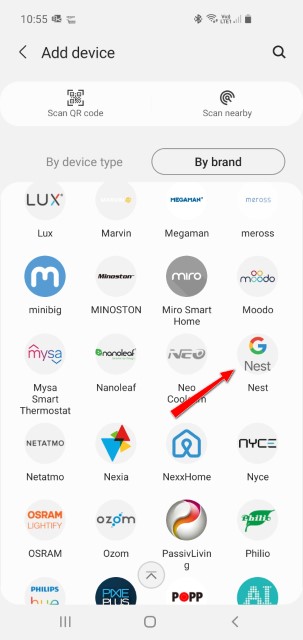
- Select your Nest device from the options Cameras/Doorbells/Thermostats (here I’ve selected Thermostats):
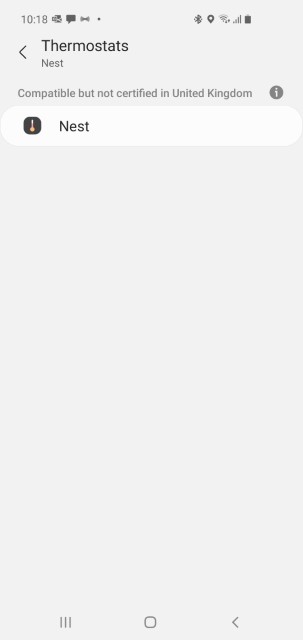
- Start the Nest account migration process:
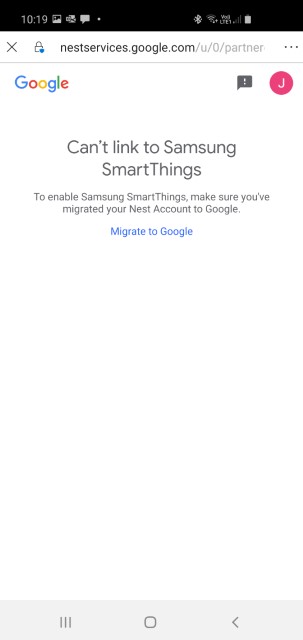
- Enable Third Party cookies within your browser:
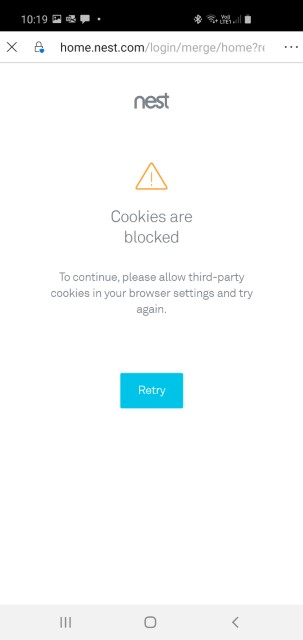
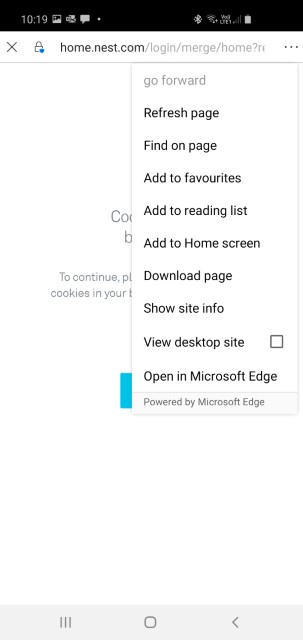
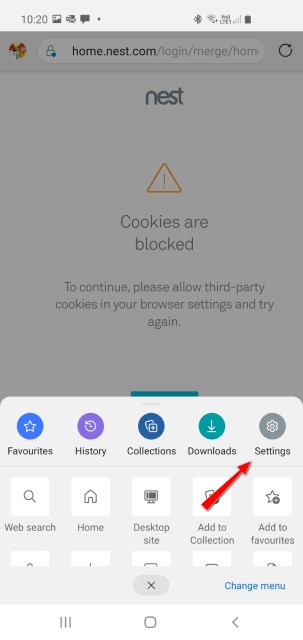
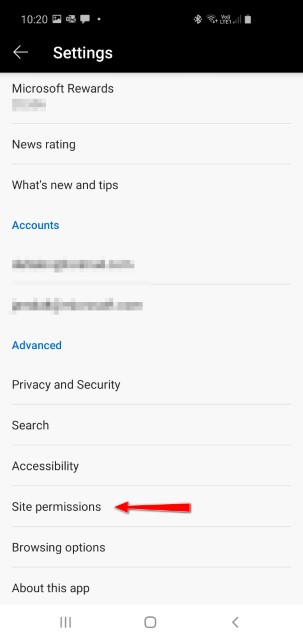
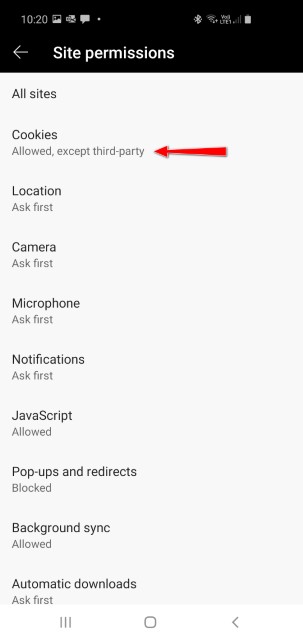
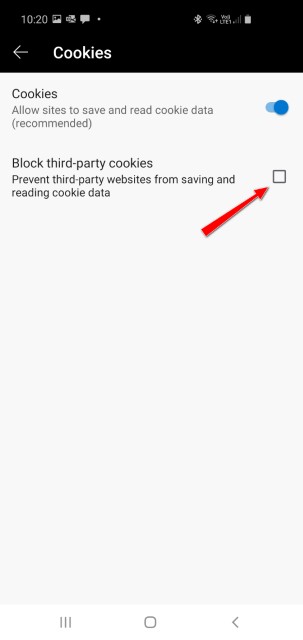
- Allow Nest access to your Google account:
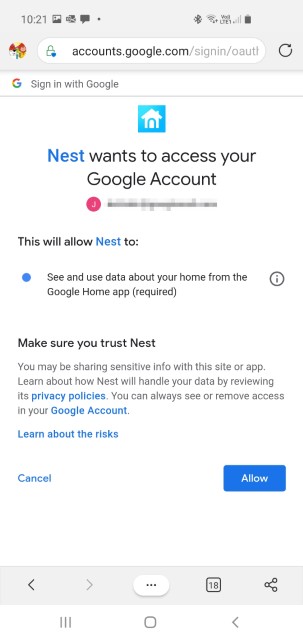
- Sign into Nest:
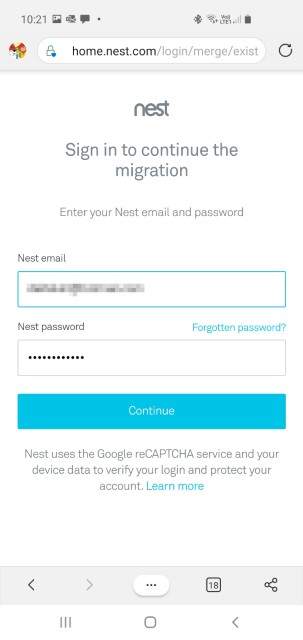
- Disconnect existing “Works with Nest” connections:
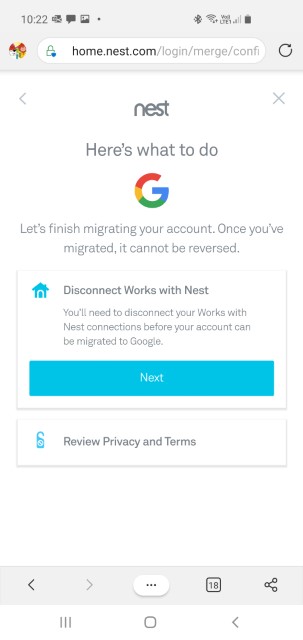
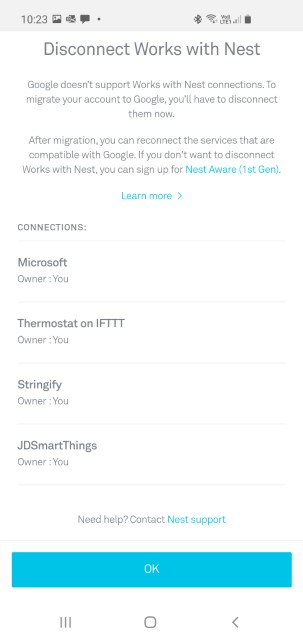
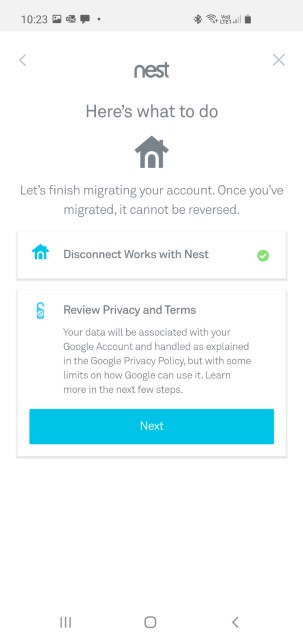
- Agree to the Google T&Cs:
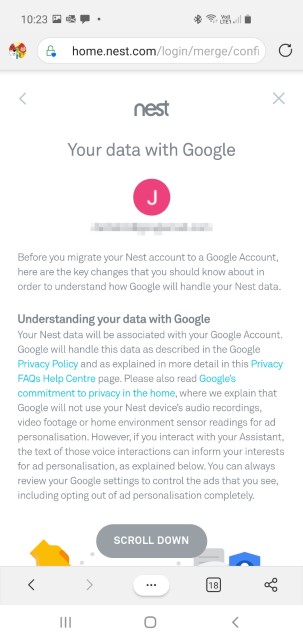
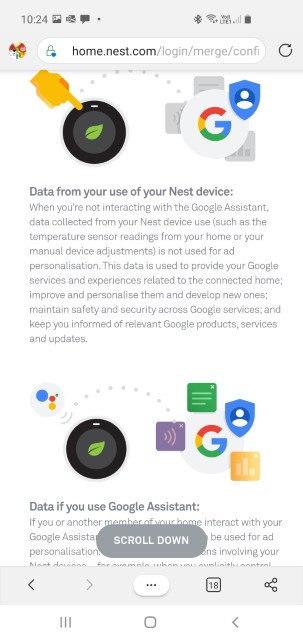
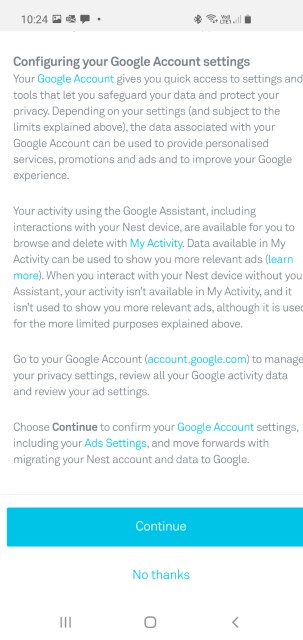
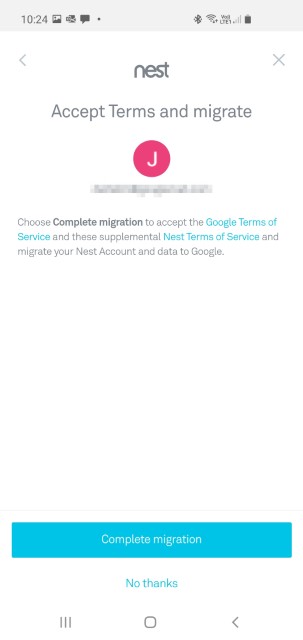
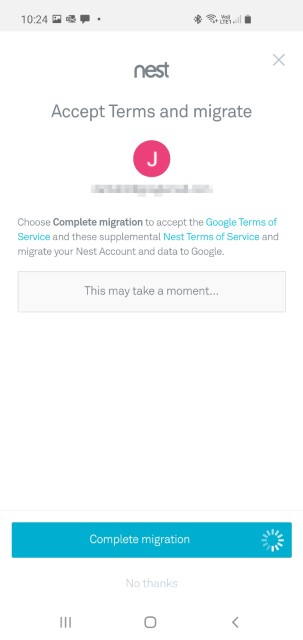
- Select your email alerts:
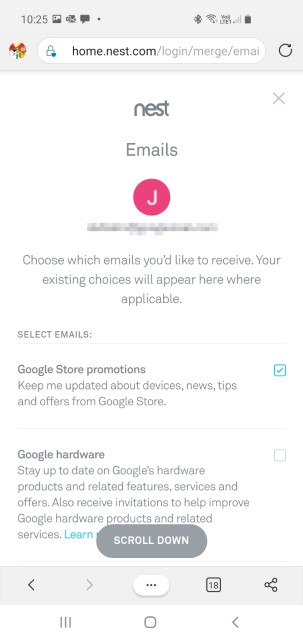
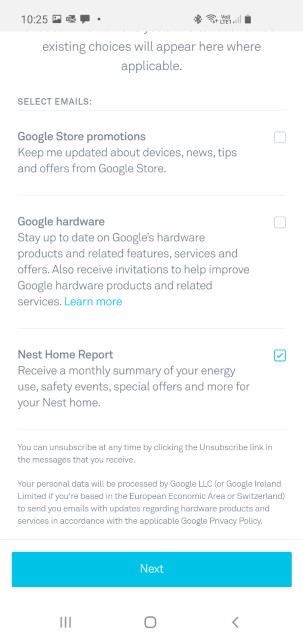
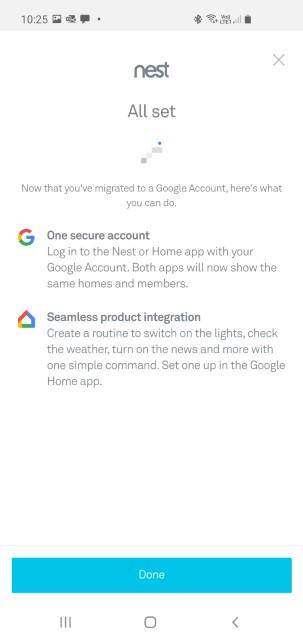
- Allow SmartThings to control Google Nest:
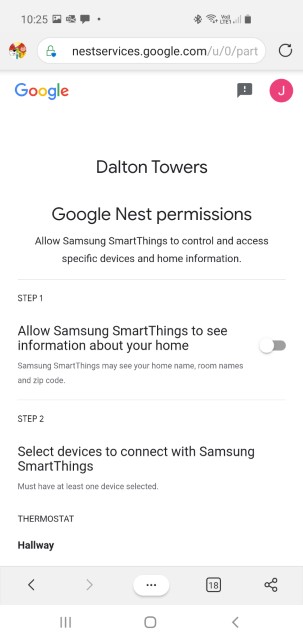
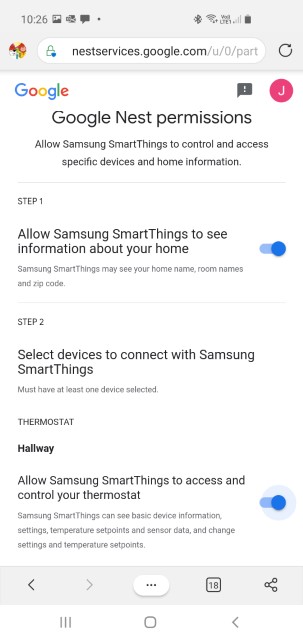
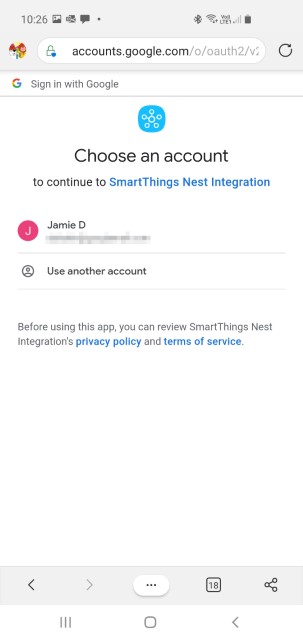
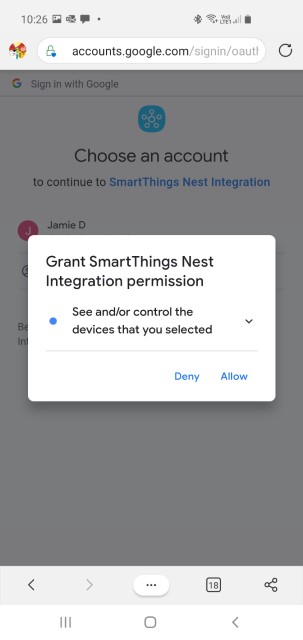
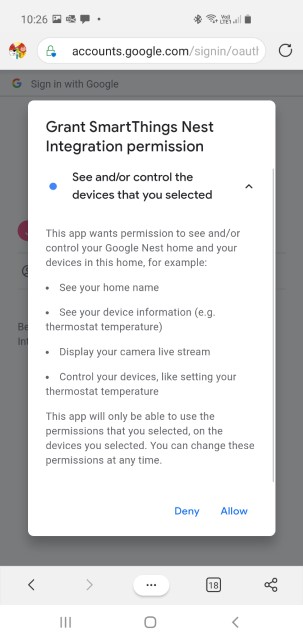
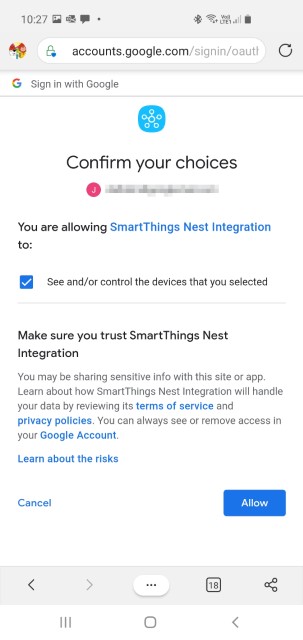
- Complete setup:
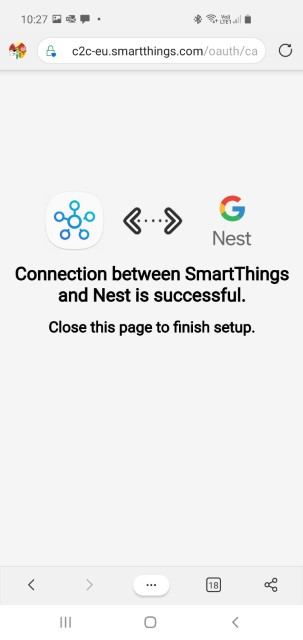
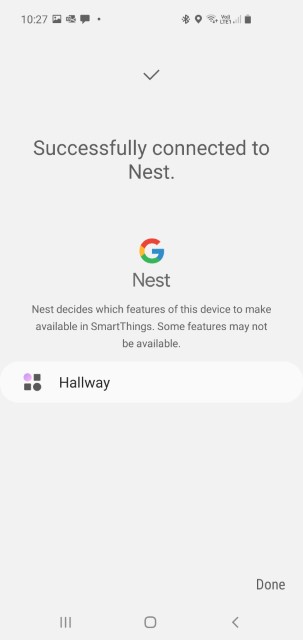
- View your new Nest device:
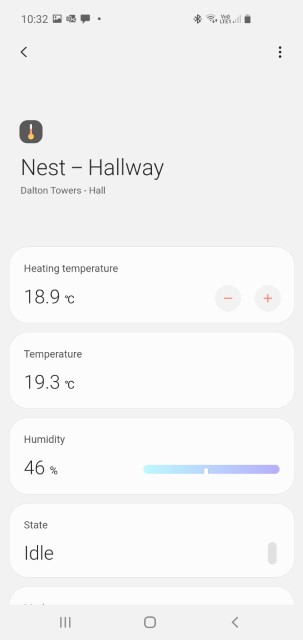
- View Nest automation options: